How to Get the Most Out of Interactive Books
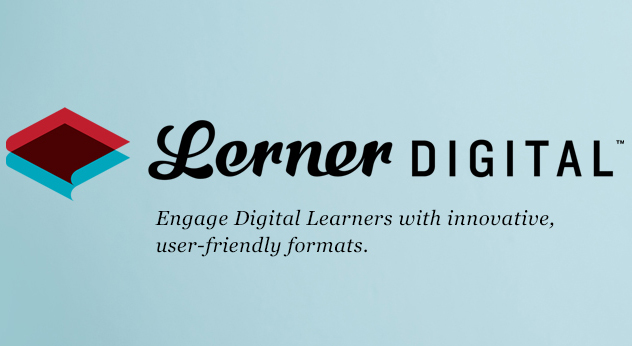
By Kate Schefer, Digital Products Coordinator
In the Digital Department, we work hard to find new ways to present our books, and one of our most exciting products is Interactive Books. These books are geared toward K-6 readers, and are chock-full of interactive features to customize the experience for each type of reader. These are especially helpful for struggling or ESL/ELL readers who may need to go at a different pace than their peers, and for students building reading comprehension. Let’s take a walk through one of our newest titles, Discover Cryobiology, to understand how these enhanced books can be utilized in many ways.
The Main User Interface

When you open a book on your bookshelf, you’re brought to this main interface that shows the book cover, a page tracker, and a control panel. Audio automatically starts, but you can also pause, restart, change the volume, change the audio speed, and activate auto page turn all from the control panel.
For those who are already comfortable with the settings, the control panel will collapse so they can stay immersed in the book all the way through. Three speeds of audio and text highlighting range from below grade level to fluent, which makes our content accessible to readers at any level. If they ever need to hear something again, they can click on the specific word, or the “Replay Page” button to start over.
The Side Toolbar

This toolbar runs down the right side of the interface. “Fun” and “Quiz” are interactive pop-ups readers can click on at any point during the book to test their understanding of the material.
“Tools” provides the reader with a pen, highlighter, and eraser so they can make notes or mark text to improve comprehension. These are also especially helpful during classroom readings of the book, where instructors may want to highlight a particular idea or annotate text with a student question or comment.
“Glossary,” “Further Reading” and “Index” link to the backmatter of the book so you can skip right to them if you’re on a mission for extra information.
Glossary

Each Interactive Book features audio synced with word-by-word highlighting to improve vocabulary, understanding, and confidence. Any word underlined in red is a glossary term that can be clicked to elicit a pop-up definition with audio. This same function is applied to the glossary page in the back.
Fun

The “Fun” tab is a pop-up linking to further activities to prompt a more in-depth understanding of the book’s content. Sometimes they’ll be crafts, games, puzzles, or writing assignments, and often are in the format of downloadable PDFs your students can print out and work directly on. This promotes critical thinking and real-world applications.
Quiz

The addition of a quiz helps boost reading comprehension. You can even print your final results. This helps teachers identify areas for improvement, and allows them to track results across a classroom or from session to session. Students also can revisit the material and re-test for greater comprehension. The short quiz isn’t overwhelming or formal, and allows students to go at their own pace, helping them slow down and think critically about the material. The questions can also be read aloud for auditory learners and test-takers.
There are many things to discover within an Interactive Book, let alone the entire collection! Spanning many popular and important non-fiction topics, as well as languages and reading levels, there’s something for every type of reader to love. Learn more about digital products here and sign up for a FREE 30-day trial here.
Comments